It can take years to build a reputable brand — and minutes to destroy it due to the intensifying global threat of cyberattacks such as ransomware. Legacy data protection costs time and money while putting your data at risk. You deserve to have confidence your data across all platforms is fully protected and can be quickly recovered and that you have a platform that will grow and scale with your future needs.
Today, let’s get a free and reliable enterprise backup solution.
Why Choose AOMEI Cyber Backup for Enterprise Backup and Disaster Recovery
If we’re talking about virtual environments, then AOMEI Cyber Backup might be our first pick. It is a brand-new AOMEI product with cutting-edge technologies that allow flexible and fast data recovery when you need it. AOMEI Technology is powering and innovating the data backup industry for 12 years. With more than 50 million users and companies, and in 180 countries around the world, AOMEI software products have been recognized and trusted for 10+ years.
AOMEI Cyber Backup is full-fledged with the most thorough and in-depth data backup & recovery techniques for massive business virtual machines and SQL server databases. Their all-in-one solution is capable of both protecting your VMware vSphere/Hyper-V virtual environments and doing basic backup and recovery jobs, as well. The scalability of the solution is quite impressive, too.
There are several editions with different capabilities and variable pricing. These models are for the different needs of customers with different data limits.
Protecting all your VM data in large complex IT environments with this centralized, easy-to-use solution, you get cost-effective, enterprise-class backup and disaster recovery to meet your RTO and RPO goals.
- Simplify backup and recovery for Windows, Linux, VMware, and Hyper-V virtual machine data.
- Minimize virtual machine backup costs.
- Deploy, manage, and maintain backup and recovery across the enterprise more easily.
How to Perform a Free Enterprise Backup Solution
96% of businesses experienced at least one of the major causes of data loss: human errors, hard drive failures, outages, fire, and natural disasters, so a professional enterprise backup tool is necessary that offers better data protection for organizations. If you are searching for the premier backup solution for your enterprise, you will not find a better option than AOMEI Cyber Backup paired with your organization.
AOMEI Cyber Backup offers free VM backup solution and complete centralized backups for your VM protection. With it, you don’t have to install Agent on each virtual machine, which saves time and simplifies the VM backup process.
It supports VMware ESXi 6.0 and later versions, as well as Hyper-V in Windows 8/8.1/10/11, Windows Server/Microsoft Hyper-V Server 2012 R2, and later versions.
With AOMEI Cyber Backup, you can enjoy these features for free.
☛ Auto Centralized Backup: Automatically back up virtual machines on regular basis – daily, weekly, and monthly from a central console.
☛ Easy-to-use: Manage VM backup and recovery from the central console without complicated reinstallation and complication.
☛ Flexible Backup Strategy: Create full/incremental/ differential backups to protect data comprehensively and save storage.
☛ Multiple Storage Destinations: Easily back up to local or network destinations.
☛ Restore from Any Point: Restore VM from any backup point directly, eliminating the need to restore a full backup plus each subsequent backup point.
In the next section, I will demonstrate how to create an automatic ESXi backup or Hyper-V VM backup task using this free enterprise backup software.
Create free virtual machine backups for enterprise
1. Bind Devices: Access to AOMEI Cyber Backup web client, navigate to Source Device to Add VMware ESXi/Hyper-V device. And then click … > Bind Device.
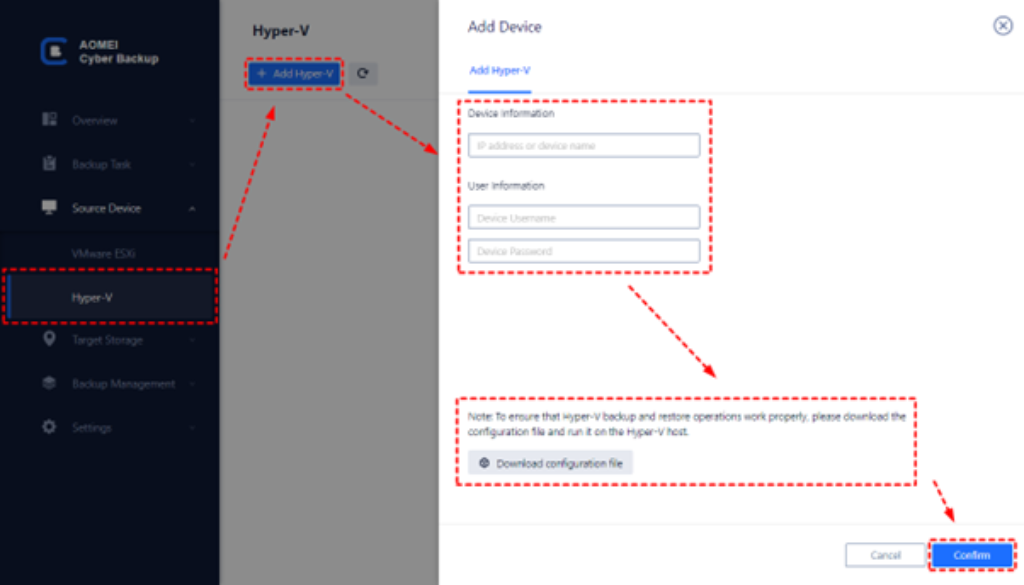
2. Create Backup Task: Navigate to Backup Task > + Create New Task, and then set up Task Name, Backup Type, Device, Target, and Schedule as needed.
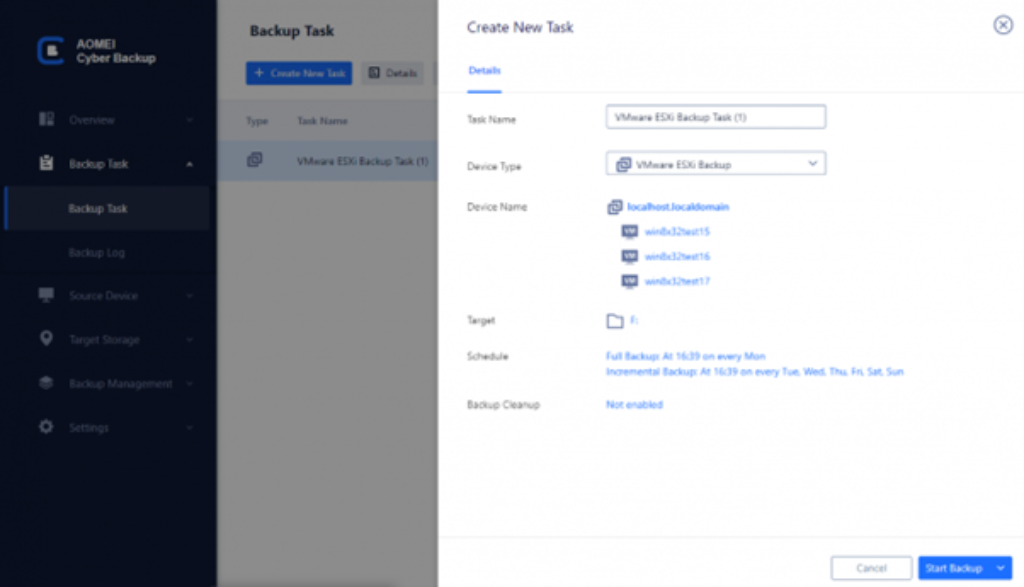
3. Click Restore to perform instant disaster recovery when your VM fails suddenly. It’s easy to restore an entire VM to its previous status from any selected backup versions. The whole process is based on clicks and without any complicated reinstallation and configuration.
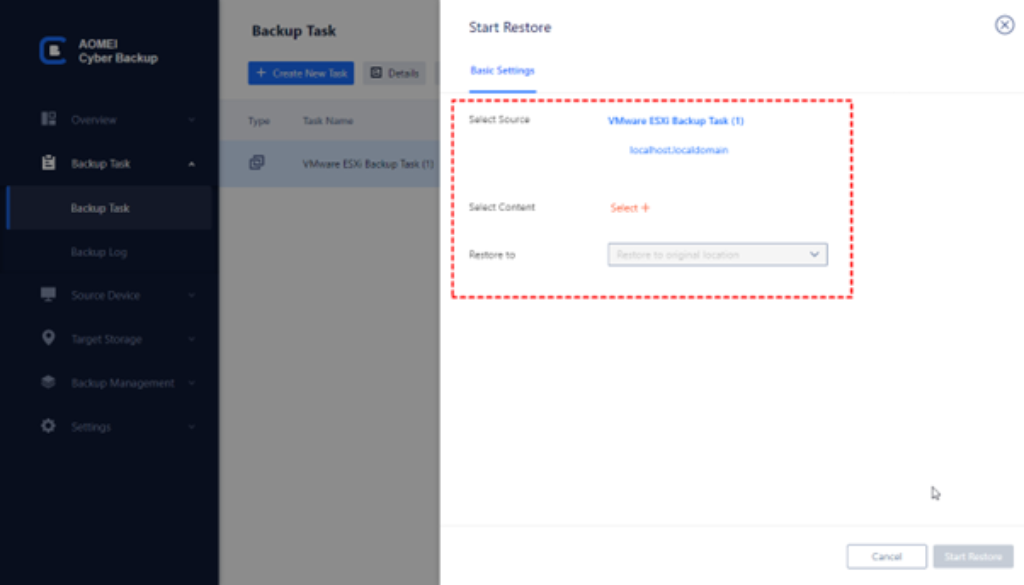
With AOMEI Cyber Backup, you can easily make an ideal enterprise backup solution that protects your virtual machines comprehensively.
Summary
Backup is one of the most important jobs for VM users, and choosing a suitable way can maintain business continuity and improve efficiency. You should know that the pursuit of professional software is to provide a reliable VM backup solution consistently. AOMEI Cyber Backup is such a VM backup appliance that always keeps your data safe. AOMEI enterprise backup solution keeps up with the company’s standards, offering a secure and effective backup solution for multiple use cases.