Corruption of Outlook PST files is a common problem that can cause significant disruption to your workflow. Fortunately, there are best practices and solutions that can help you avoid and repair corrupted Outlook PST files.
In this article, we’ll explain what causes a corrupt Outlook PST file and discuss the best ways to protect your data and recover corrupted files.
What Causes Corruption in an Outlook PST File?
Outlook PST files can become corrupted due to user errors, such as improper shutdowns or accidental deletion of important information, but it’s also possible for corruption to happen when a file becomes too large or becomes infected by a virus. It’s also possible for hardware issues like hard drive failure or power outages to damage an Outlook PST file.
Best Practices for Avoiding and Recovering Corrupted Outlook PST Files:
To ensure that your data is safe, it’s important to take the necessary measures to avoid corruption in an Outlook PST file.
Here are some best practices you should follow:
- Regularly back up your Outlook PST files.
- Make sure your system has updated and powerful antivirus software installed.
- Use only reliable power sources and be sure to properly shut down or hibernate your computer when not in use.
- Avoid using third-party tools on any of your Outlook PST files as they may contain malicious code that can corrupt the file.
- Ensure that your system has enough RAM and hard drive space
- Maintain and repair Outlook PST files regularly.
If data corruption does occur, it’s important to act quickly and try to recover the lost information. Here are some solutions you can use:
- Run a virus scan on the affected file in case of an infection.
- Run a scan with an Outlook PST repair utility to identify and fix any errors.
- If the above solutions don’t work, you can try using a data recovery tool to recover corrupted files.
- Finally, if all else fails, you can try restoring your file from a backup you made.
Outlook PST files are an essential part of any Outlook user’s data storage workflow. These files store all the emails, contacts, tasks, and calendar information for Outlook. Unfortunately, PST files are prone to corruption due to a variety of factors such as file size limitation, external threats like viruses and malware, faulty hardware, etc. It is important to understand the best practices and solutions that can help you survive corrupted PST files.
Backing Up Files:
A good practice when it comes to any data storage workflow is regular backups. It is advisable to create multiple PST backup files at regular intervals so that if one PST file becomes corrupt, you have other copies available to restore your data from. This could be done manually by creating new copies of the PST file or automatically with a tool like DataNumen Outlook Repair that creates backups while repairing corrupted or damaged PST files.
Use Compaction:
Another great way to reduce the risk of PST corruption is by using compaction. This helps reduce the size of your PST file and reduces the amount of data stored in it, thus making it less likely that any information will be corrupted. The Outlook application has a built-in feature called AutoArchive which can help you easily compress large PST files without having to manually transfer or delete anything. It is important to remember though that compressing your PST file too much can cause further corruption and should only be done carefully.
Using Third-Party Tools:
In some cases, manual methods like backing up or compressing may not work for severely damaged PST files. In such situations, it is best to use a third-party tool like DataNumen Outlook Repair to help recover lost or corrupt data. This advanced Outlook repair software is designed specifically to fix PST file corruption and can restore emails, contacts, and other items from severely damaged files with ease.
Conclusion:
Corrupted Outlook PST files can be a major headache for any user but there are several solutions and best practices that can help you survive such situations. Regular backups and compaction are great ways to avoid damage in the first place while third-party tools like DataNumen Outlook Repair can provide a reliable solution when manual methods don’t work. With these tips, you should be able to easily survive corrupted PST files without too much hassle.